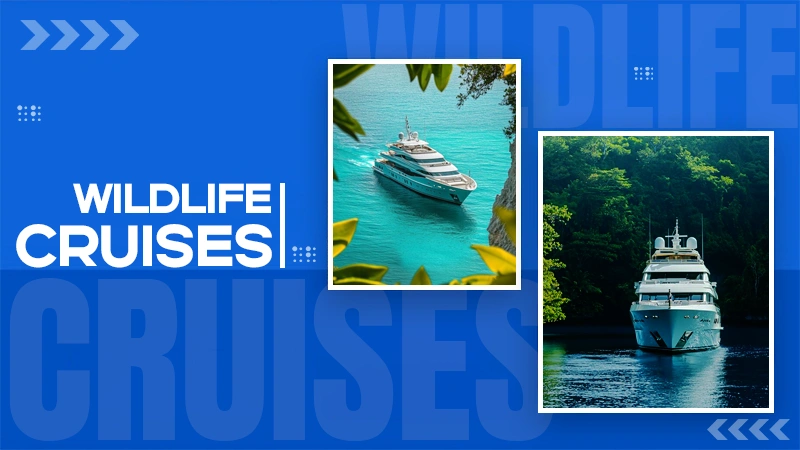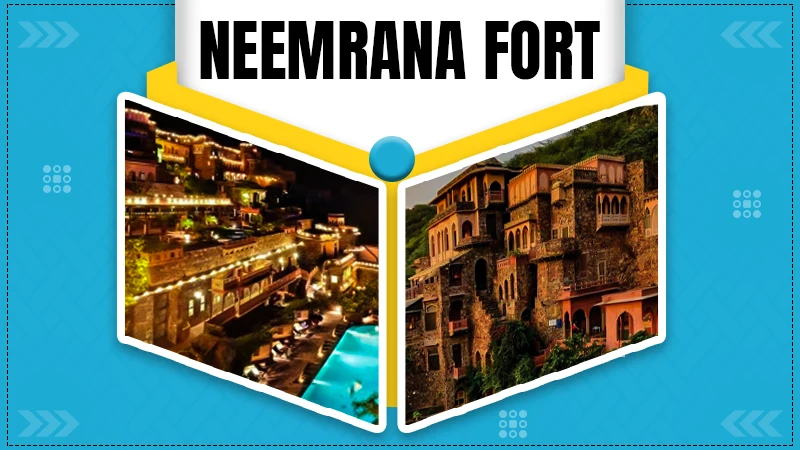When you go on vacation, it’s an exciting and joyful time to escape from your everyday worries at home. However, the fun and relaxation can quickly turn into a nightmare if your data gets compromised during the travel.
Booking vacations and making travel arrangements may expose personal information to potential risks, caused by mistakes in your preparation, communication during the vacation, or over-sharing on social media. To ensure the safety of personal data on vacation, consider adopting these strategies.

How Can You Protect Your Data While Traveling?
There are multiple measures that you must focus on if you want to stay protected away from your home. These measures include:
Stay Alert
To ensure digital security, pay attention to your physical surroundings. You need to be aware of your surroundings. This entails keeping the devices with you or securing them in a safe location like a hotel room. When working on sensitive tasks, ensure that no one is seated behind you or use a privacy screen to prevent prying eyes.
In case the mobile phone is not actively required, remember to keep it locked. Logging out of apps after you finish using them may require an additional step later, but it is a precaution worth considering.
Take Care of Access to Important Information
This is quite a lengthy but important step. That is, you must have duplicates of documents, including in digital form. The electronic data should also be available on the cloud to save it if your device is lost. Plus, take care of secure access to your bank account by notifying the bank in advance about your trip.
This also applies to the content you watch on the go. Think about it, does YouTube TV work internationally? No, YouTube TV outside the US is simply not available. The same can be said about Hulu, Max, and some other services. Netflix may still work, but the content will be very different.
To be able to watch favorite streams freely, a VPN is highly recommendable. Some services can bypass YouTube TV restrictions and spoof the location. One of the few services that cope with this is VeePN and its free trial period
Turn Off Automatic Bluetooth Connectivity
The time you are on vacation, it is necessary to remember to disable Bluetooth connectivity in public places. Leaving Bluetooth open could potentially allow nearby individuals in hotel lobbies or coffee shops to intercept the device’s signal without your knowledge. Take a moment to mitigate this risk by turning off Bluetooth.
Minimise Location Sharing
By broadcasting your every location, you make it simple for a criminal to deduce that you are not present in your hotel room or at home, thus making your personal belongings susceptible to physical intrusion. To mitigate these risks of personal property, it is advised to restrict the information that is to be posted online related to specific whereabouts.
Interesting Fact
Research suggests about 20% of travelers experience some form of cybercrime during their trips.
Use a VPN
On connecting to public Wi-Fi, cybercriminals can take advantage of vulnerabilities such as man-in-the-middle attacks and malware to steal the data. To protect yourself, it is advised to invest in a VPN before leaving home. A VPN establishes a secure connection between the device and the internet.
VPNs have become more accessible and affordable. With VeePN free, you can protect yourself without paying a penny. If you do not already have a VPN through work, you can typically find one for under $10 per month, with many options costing less than five dollars. Whereas VPNs may cause a slight decrease in data speed, it is a small trade-off for the added security they provide when using public Wi-Fi.

Don’t Leave Your Devices Unattended
Since we now have our entire lives stored on our devices — like important identity info, contacts, banking logins, and more — you must never leave your devices unattended in public.
Make sure to keep them securely tucked away, with both screen locks and mobile security activated. Additionally, avoid lending devices to strangers — whether it’s for a quick phone call or looking something up — as it could potentially be a scam.
Check Sensitive Accounts Regularly
Make it a habit to check your sensitive financial accounts prior to embarking on a day of sightseeing. Additionally, remember to check them upon returning home. Identifying any unfamiliar or fraudulent activity as early as possible is paramount. Ensure to log out of all accounts after each use.
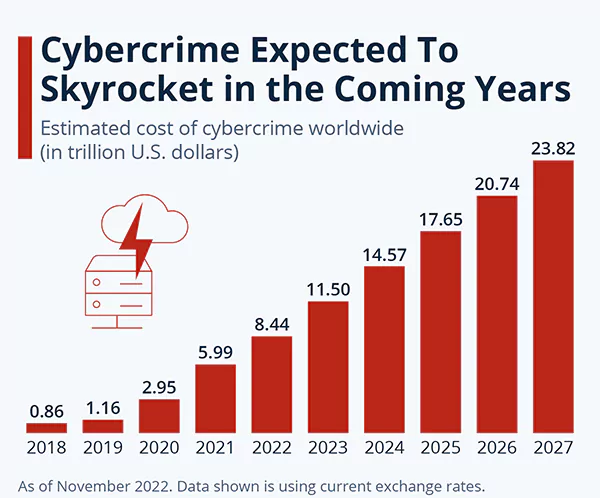
DID YOU KNOW?
Things get scarier when you see statistics like this. The above-pasted graph shows the expected rise in the number of cybercrimes in the coming years.
Conclusion
How do you stay cyber-safe when traveling? To do this, you need to protect your devices using some settings and additional security tools. It’s not that difficult even for a user with an average skill level. Now you know how to protect your data during your next trip.